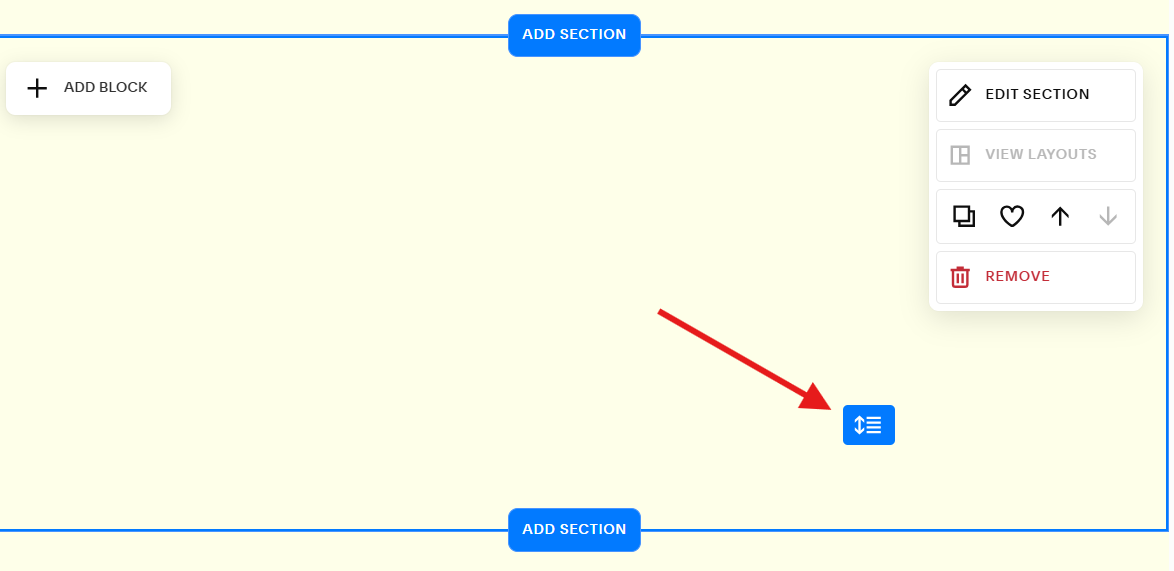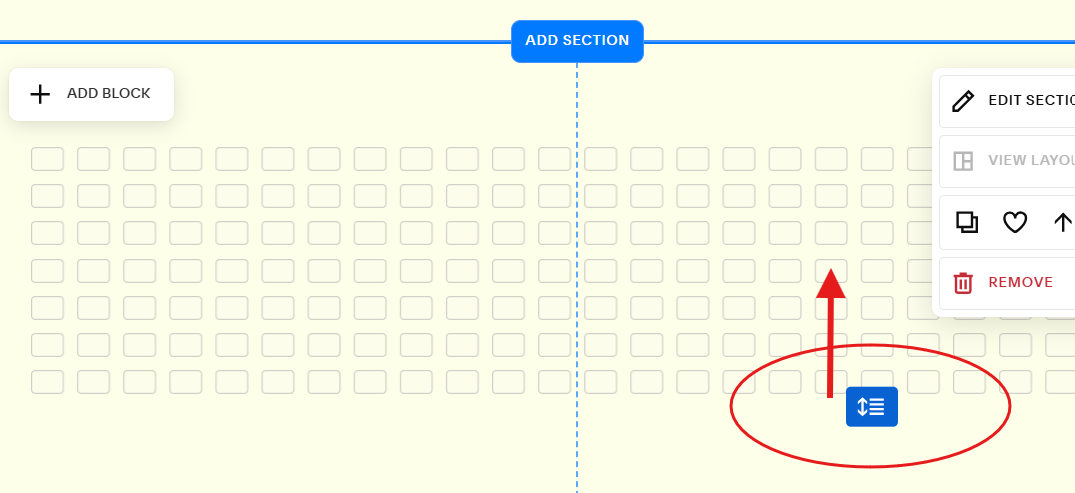How to Reduce Extra Space on Your Page
If you're using Squarespace 7.1 then you must be using the Fluid Engine to edit your page. To remove the extra space, here’s what you do:
Step 1. Open your page and go to the Edit mode by clicking the Edit button.
Step 2. Hover your mouse or click the section to make the section size controller button appear.
Step 3. Drag the button up to reduce the size of your section or drag the button down to increase it.
Step 4. Click the SAVE button to apply the changes you made on the section.