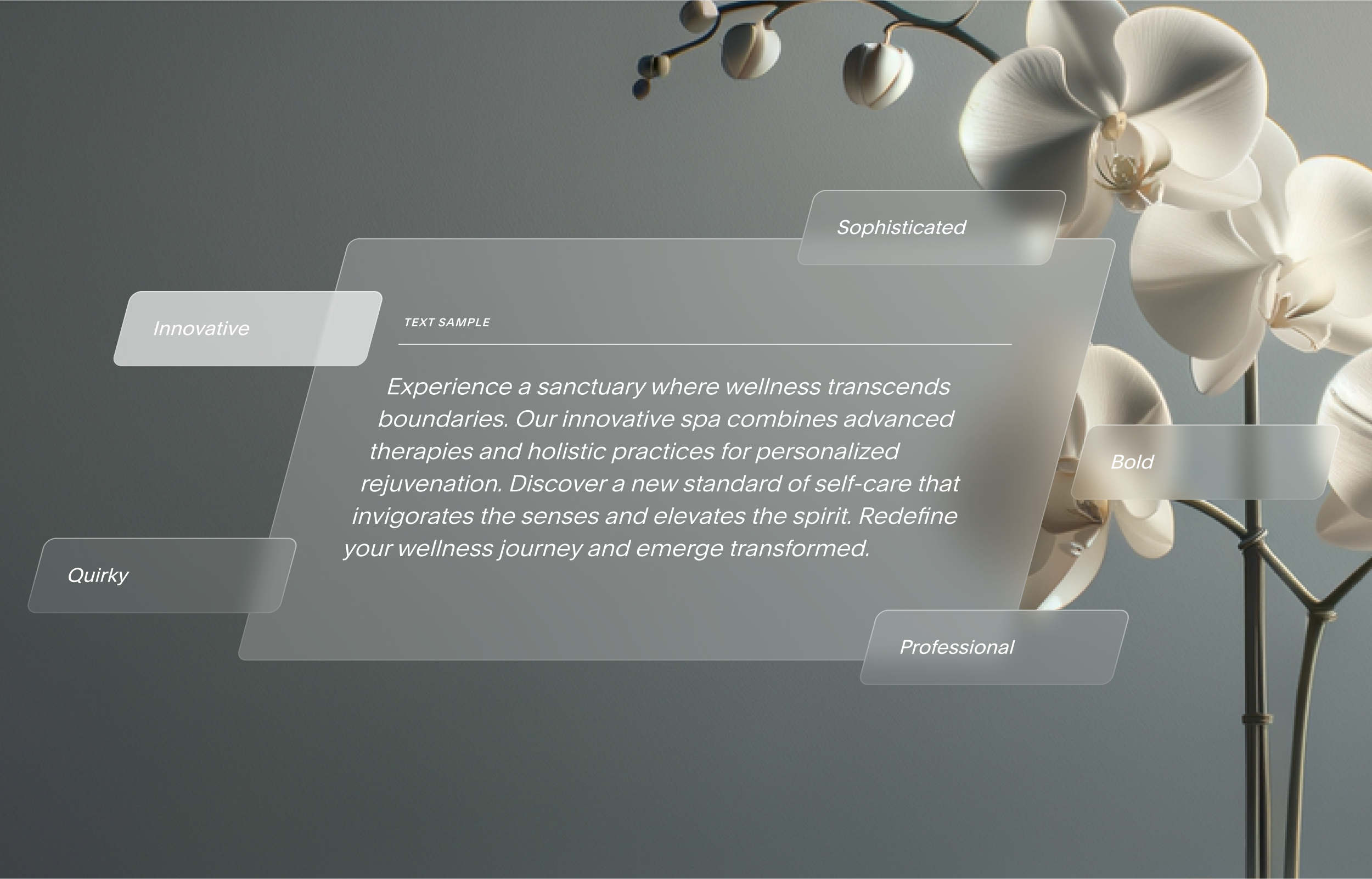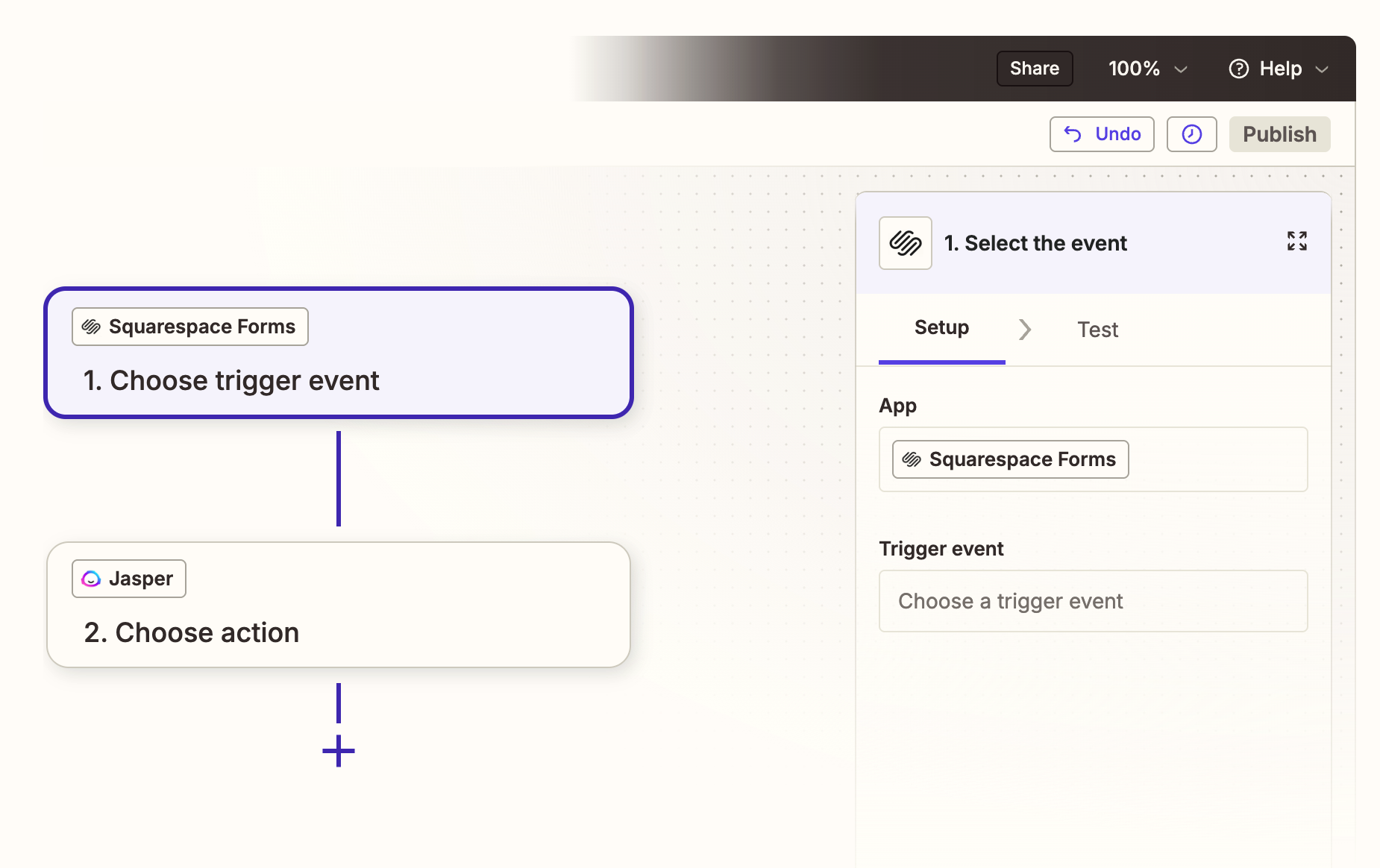Using AI with Squarespace: Built-in and External Features in 2025
Squarespace’s AI toolkit offers more than just site-building help—it’s a comprehensive assistant for brainstorming, design, and marketing. We covered Squarespace’s built-in AI tools as a strong foundation in our previous article - How to Use AI with Squarespace. These Squarespace’s AI essentials include:
Blueprint AI: Draft a full website—in under 4 minutes—by answering a few questions about your brand. The system creates layouts, color schemes, fonts, images, and copy, while Layout Switcher and site themes allow easy restyling to refine the design using Squarespace’s Design Intelligence.
Consistent Branding: Brand identity ensures design and tone alignment across your site.
Design Flexibility: Layout Switcher offers guided layout options for better visual flow.
Best Practices Guidance: Includes tips like refining prompts, editing AI-generated drafts, and blending AI output with human creativity.
Business & Domain Name Generators: Quickly generate business or domain name ideas based on prompts, streamlining your brand identity discovery process.
AI-Powered SEO Tools: Scans titles, descriptions, and alt-text, then offers optimized suggestions to boost search visibility.
Built-in AI Content Support: Generate or refine text across various contexts—web pages, product descriptions, blog posts, video summaries—right from the editor toolbar, ensuring speed and ease of use.
As Squarespace continues to evolve its AI capabilities, the platform has rolled out significant updates this year, enhancing both its built-in tools and integrations with external AI services. But even more power lies in combining Squarespace AI with external AI services, which we’ll cover below.
Built-in Updates and External Features
Built-in Design Intelligence
While Squarespace’s AI text writing support excelled at generating layouts and content quickly, early users noted that generic AI text could feel “bland, emotionless, or flat.” In response, Squarespace has improved brand identity and “design intelligence” features to inject more personality. In fact, a recent Squarespace guide highlights that Design Intelligence combines Blueprint AI, designer templates, brand identity, and AI-generated copy into one workflow.
Built‑in AI tools are evolving. The Design Intelligence platform aims to make AI suggestions more on-brand and versatile. These advancements mean you can use Squarespace’s AI not just for first drafts, but as a creative collaborator.
Squarespace has also enhanced its built-in AI capabilities with the introduction of AI-Powered Image Editing. This new feature allows users to automatically enhance and optimize images directly within the platform, adjusting lighting, color balance, and composition to align with your brand’s aesthetic. Additionally, the Built-in AI Content Support has been upgraded to include advanced text refinement options, such as tone adjustment and audience targeting, making it easier to craft content that connects with specific demographics.
External AI Writing Tools
Squarespace now supports integration with Jasper AI, a leading AI writing assistant known for creating marketing copy, blog posts, and social media content. This integration enables users to seamlessly incorporate advanced AI-generated content into their Squarespace sites, enhancing flexibility and creativity.
Beyond Squarespace’s AI Writer, you have access to powerful external language models. Tools like OpenAI’s ChatGPT, Grok, Anthropic’s Claude, or Google Gemini can generate and refine content in many ways—brainstorm blog ideas, translate copy, or write first drafts, then paste the results into Squarespace.
If you want to refine existing content—such as improving clarity, rephrasing sentences for a specific tone, or fixing grammar—QuillBot (available as a Chrome extension) can accelerate the process and let you rewrite text directly in the editor.
Chatbots and 24/7 Support
Squarespace has partnered with Tidio, a popular AI chatbot provider, expanding the range of chatbot options available. These new chatbots offer features like sentiment analysis and multilingual support, improving the customer support experience on Squarespace sites.
Alternatively, you can embed third-party chatbot widgets (many of which use AI). Companies like Elfsight offer “AI Chatbot” plugins specifically for Squarespace. These chatbots can answer FAQs, guide visitors, and capture leads without code.
For example, Elfsight explains that an AI Chatbot on your Squarespace site “helps you engage with visitors more effectively”: it “answers questions, provides recommendations, captures leads, and supports customers 24/7, improving overall user experience and boosting conversions.” In practice, this means a visitor can get instant help even when you’re offline.
Setup: You typically configure your bot (choose a language model or build a knowledge base) on the provider’s dashboard, then copy a small embed code into a code block on your Squarespace pages.
Strategy: Use the chatbot to handle routine tasks (e.g., “What are your store hours?” or product FAQs). It can also qualify leads by asking questions, then send that info to you via email or CRM.
This approach leverages AI to extend your customer service without hiring extra staff. It’s especially useful for small businesses that want to seem “always there” to visitors. Remember to regularly monitor chats and update the bot's knowledge base, as no AI chat is flawless from the start.
SEO and Content Optimization
Squarespace’s AI SEO Auditor delivers real-time analysis of SEO performance, providing actionable insights on keywords, meta descriptions, and content structure to enhance search visibility. This robust tool helps creators build engaging, user-focused content to counter AI-driven “zero-click” search results, like Google’s instant answer box, ensuring optimization in a competitive landscape. For advanced optimization, external tools like SurferSEO offer additional AI-driven strategies to complement Squarespace’s features.
Keywords and Meta: Use AI to brainstorm keywords and meta tags, but apply them judiciously. External tools (like SurferSEO or Clearscope) can analyze your draft and suggest keyword improvements.
Content strategy: AI models can spot trending topics. For instance, a GPT model could analyze your industry news and suggest blog post ideas. Additionally, tools like SEOSpace, which integrate directly within the Squarespace editor, can help you outrank your competitors using AI recommendations.
However, always add your unique perspective—don’t just regurgitate AI text. As Squarespace’s SEO guide reminds us, “Write for humans first while keeping SEO best practices in mind.”
Analytics-driven SEO: Link your site to Google Analytics 4 and Search Console. GA4’s AI can automatically surface issues (like a sudden traffic drop) or opportunities. For example, GA4’s Analytics Intelligence uses machine learning to detect anomalies and provide recommendations. It also offers predictive audiences that forecast which users are likely to convert or churn. You can use these insights to refine your marketing—e.g., by targeting emails to “likely purchasers” identified by GA4.
Overall, use AI as a research and analysis assistant for SEO. Let it handle data mining (keyword research, trend spotting), then weave those insights into genuinely helpful content. Keep monitoring performance with tools (Squarespace’s built-in analytics or GA4) and adjust your strategy as you learn what works.
Workflow Automation
Squarespace’s AI-Powered Workflow Triggers enable users to set up automated actions based on AI-detected patterns, such as user behavior or content performance. This enhances workflow efficiency for tasks like marketing and customer engagement.
Modern automation tools let you connect Squarespace to almost anything. Beyond Zapier, platforms like Make.com (formerly Integromat) or n8n can watch for events (new form entry, new order, etc.) and trigger actions across hundreds of apps. Here are some AI-enhanced workflow ideas:
Lead Follow-Up: When a visitor submits a Squarespace form, trigger a Zapier “Send email” action to send a personalized thank-you note. The email content itself could be drafted by GPT (via Zapier’s AI action) for a warmer tone.
CRM Sync: Automatically add new contacts to a CRM (e.g., HubSpot, Airtable) with tags determined by AI. For example, send the form text to an AI tool to classify the lead’s interest (e.g., “product inquiry” vs. “service inquiry”) before saving.
Social Media Content: On publishing a new blog post, Zapier can post the title/link to Twitter or LinkedIn. An AI step could also generate a summary blurb or hashtags for the post.
Task Automation: If a new purchase is made, create a “fulfill order” task in Asana or Trello. AI can extract key info (customer name, product, amount) from the order and populate the task description.
Webhooks to Custom AI: If you have a custom AI service (e.g., on a private server), use Squarespace’s webhook or Zapier’s webhook to send site data (like new newsletter sign-ups) to your AI model for processing (e.g., filtering spam or performing sentiment analysis).
Security note: When using webhooks or APIs, safeguard any keys or tokens. Only send necessary data, and be mindful of privacy (don’t leak user emails to untrusted AI services).
Best Practices and Strategy
AI is a powerful tool, but to use it well, keep these principles in mind:
Be Specific with Prompts: Whether using Squarespace AI or external models, clear prompts yield better results. For example, “Write a friendly welcome message for a coffee shop’s homepage” works better than “Write a welcome”.
Always Review and Edit: Treat AI content as a first draft. As one Squarespace article advises, you should “always review, edit, and personalize the [AI] content” to match your brand. Check facts, inject your brand’s voice, and remove any filler or off-mark phrases. This human touch is what turns generic text into authentic content.
Maintain Brand Consistency: Use the Brand Identity feature to guide the AI’s tone. Even with edits, ensure every page feels cohesive. If multiple people manage content, share the brand profile so all AI-assisted writing uses the same baseline voice.
Combine AI with Creativity: AI can spark ideas, but your creativity adds value. As Squarewebsites advises: “Use AI as a tool to enhance your creativity, not replace it”. For instance, an AI might suggest five headlines; pick and tweak the best one rather than publishing them all verbatim.
Experiment and Test: AI makes it easy to generate variations. Don’t hesitate to A/B test different AI-generated options. You could generate two versions of a product description or CTA with different wording, then swap them after a week to see which converts more. (One suggestion from SEO experts: “Use AI to generate multiple versions of content or layouts, then test which performs best”.) Over time, you’ll learn what style resonates most with your audience.
Stay Informed: AI is fast-moving. Follow reputable blogs and communities about AI in web design and marketing (Squarespace’s blog, SEO blogs, AI news). Keep an eye on new Squarespace updates—for example, they may release new AI features as hinted by industry news. Regularly check for new Zapier or plugin integrations
Ethical Considerations: Be transparent with your audience when content is AI-assisted. Avoid passing off AI-generated material as purely human-authored if it matters (e.g., in formal reports). Always ensure your use of AI respects copyrights and privacy. And don’t rely blindly on AI output—verify quotes, data, or legal statements yourself.
With the latest updates, Squarespace recommends regularly updating AI prompts and brand guidelines to reflect evolving audience preferences and market trends. Additionally, leveraging AI analytics to compare the performance of AI-generated versus human-written content can inform more data-driven strategies.
To watch out for:
Adaptive (Dynamic) Content
Squarespace has taken a step toward personalization with AI-Personalized Recommendations for e-commerce sites. This feature uses AI to suggest products based on a visitor’s browsing history and behavior, enhancing the shopping experience.
Advanced personalization is the next frontier. Although Squarespace doesn’t yet natively tailor content per visitor, industry trends point that way. Analysts predict “adaptive design,” where AI dynamically alters content blocks, offers, and CTAs based on visitor signals (location, time, device, even weather). For instance, a visitor from London on a rainy day might see a different hero image or product suggestion than someone browsing from Bali’s sunny beaches .
Squarespace does not currently offer built-in adaptive content, but you can approximate personalization by:
Segmentation and retargeting: Use marketing tools (like Mailchimp or Klaviyo) to show different emails or pop-ups based on user behavior.
Custom code or membership features: Lock certain blocks by password or member-only status to show exclusive content.
Third-party plugins: Future integrations (e.g., Mutiny or Adobe Sensei) are expected to bring this sort of personalization to platforms like Squarespace.
Final Thoughts:
Using AI with Squarespace isn’t just about clicking a “Generate” button. We’ve seen that it’s about architecting new workflows: blending Squarespace’s native AI tools with external services to create smarter, data-driven websites. From AI chatbots that engage visitors to GA4 insights that guide marketing to automated pipelines that turn data into action, the possibilities are growing rapidly. By staying curious and strategic, you can harness AI to save time, boost conversions, and deliver more personalized experiences—all while keeping your unique brand voice at the helm.