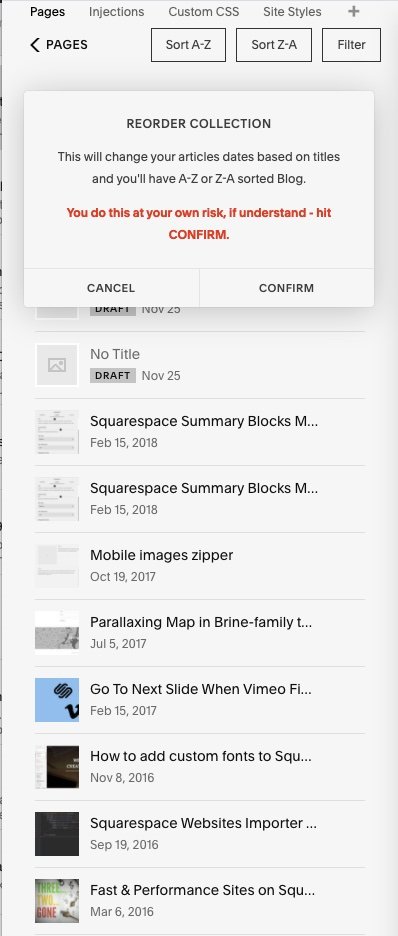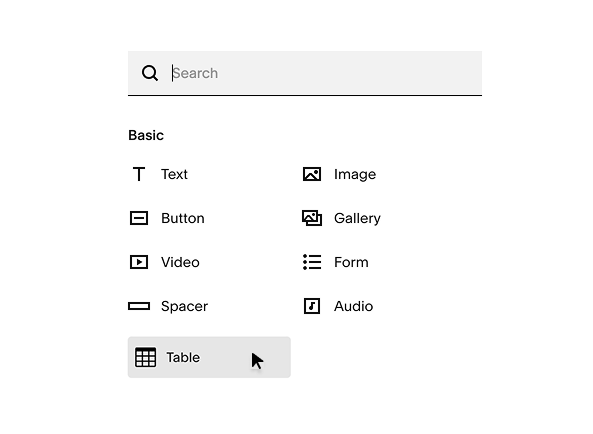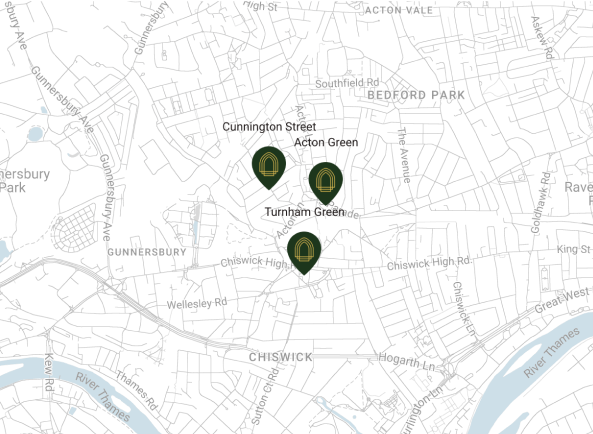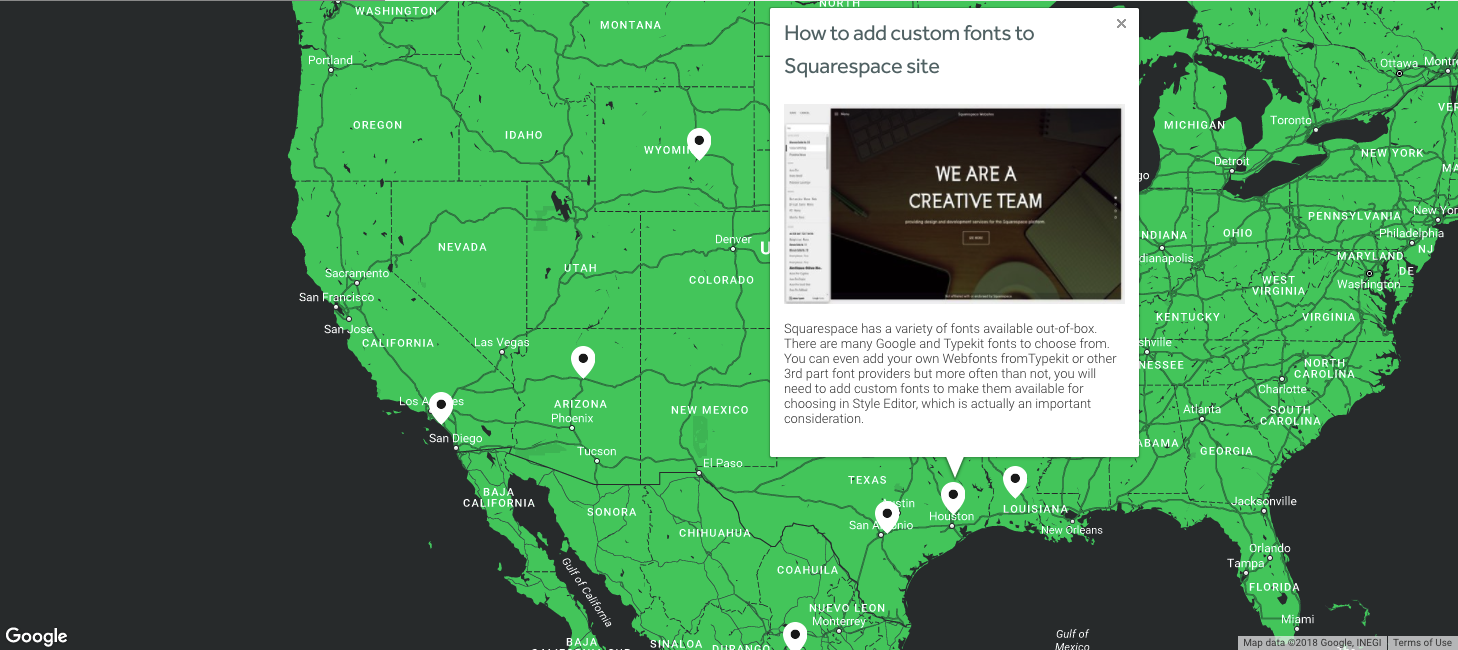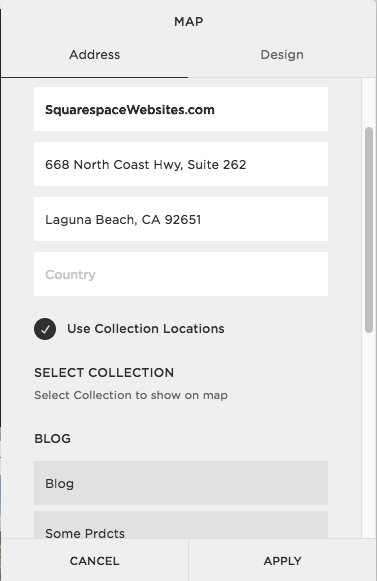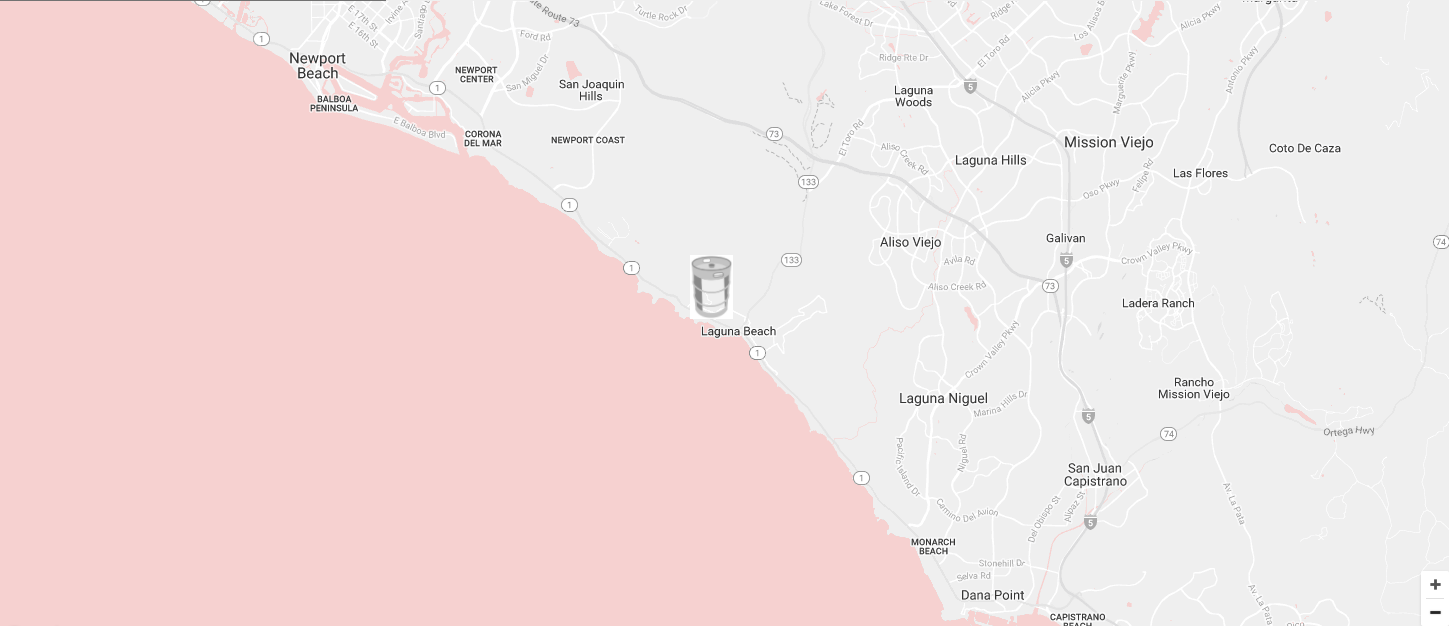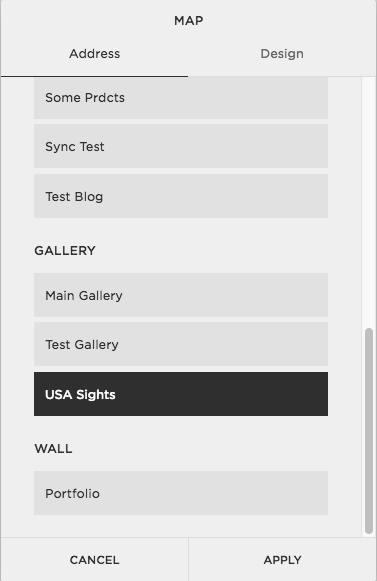Image 1 of 6
Image 1 of 6

 Image 2 of 6
Image 2 of 6

 Image 3 of 6
Image 3 of 6

 Image 4 of 6
Image 4 of 6

 Image 5 of 6
Image 5 of 6

 Image 6 of 6
Image 6 of 6







Squarespace Admin UI Tweaks
This Squarespace Admin interface UI Plugin makes Squarespace Admin User Interface (UI) side more user-friendly
Tiny Scrollbars in Admin UI
Categories and Tags
Filter in collections
Text/Words counters
Quick Links, useful for Developers
It brings back Gallery Blocks to Squarespace 7.1
This Squarespace Admin interface UI Plugin makes Squarespace Admin User Interface (UI) side more user-friendly
Tiny Scrollbars in Admin UI
Categories and Tags
Filter in collections
Text/Words counters
Quick Links, useful for Developers
It brings back Gallery Blocks to Squarespace 7.1
Squarespace Admin site not just heavy, but they also use some odd UI. I really don’t like recently released Navigation menu with border bottom animations, but even more I do not like tiny Tags/Categories editing UI - that become really problem if you need to add many tags/categories.
So I would not say my styling is perfect, but some other Squarespace designers/developers using it with our PRO Tools extension extension and pretty happy with. So that was the reason to make it a separate product and share with you.
Pretty high price you’d say for some CSS stylings. Well, I will answer that some stylings needed JS from me and also I’m gonna support this, because Squarespace actively change Admin side, so price seems fair for me. Also people send some requests for me, and I’ll add the most reasonable, you also may send with the form below.
Ok, what main things you’ll get after purchased and install:
1) Tiny Scrollbars in Admin UI - we do not want to look at regular “fat“ scrollbars.
Site Style Without UI Tweaks
Site Styles With UI Tweaks
2) Categories and Tags really need to be easy to use, you should not be a sniper to hit these tiny controls
Categories-Tags Without Tweaks
Categories:Tags With Tweaks
3) Filter in collections
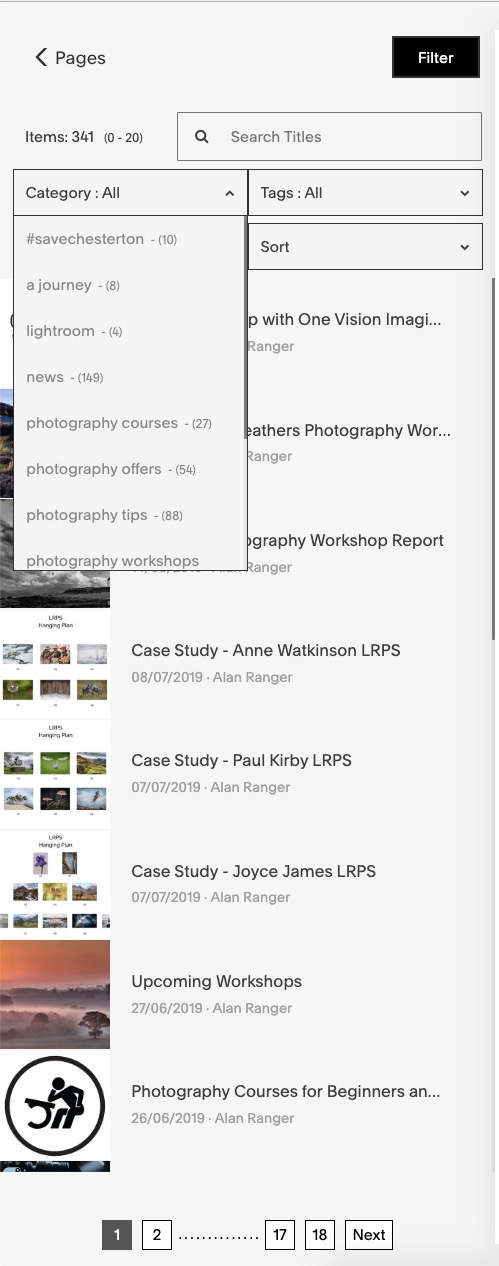
Filter in collections lists - easy way for fast navigating/editing
4) Products and Blog articles Editing dialogs really should be more tall:
Products Additional Without Tweaks.
Products Additional With Tweaks
5) Navigation not need to be fancy. Squarespace really need spend developers time for really requested features, not the fancy links animations
Navigation Without Tweaks
Navigation With Tweaks
6) Text/Words counters

Main Settings Counters

SEO Tab Counters
7) Quick Links, useful for Developers

Quick Links to navigate most used pages
8) It brings back Gallery Blocks to Squarespace 7.1 (but not the Gallery collections. this is restricted on Squarespace server!!)

Gallery Block on Pages in Squarespace 7.1
9) Expand Editing Window to give you more space for editing and gives a Location Tab for Physical Products

Expanded Product Editing Window
10) Sort Blog in A-Z or Z-A order (by title). It will try to regenerate articles dates according to titles alpanumeric order.