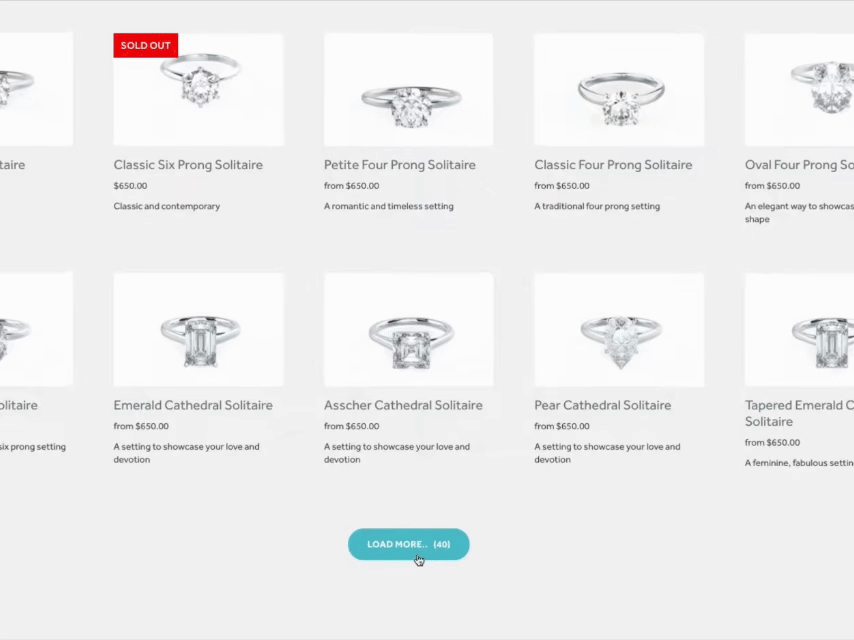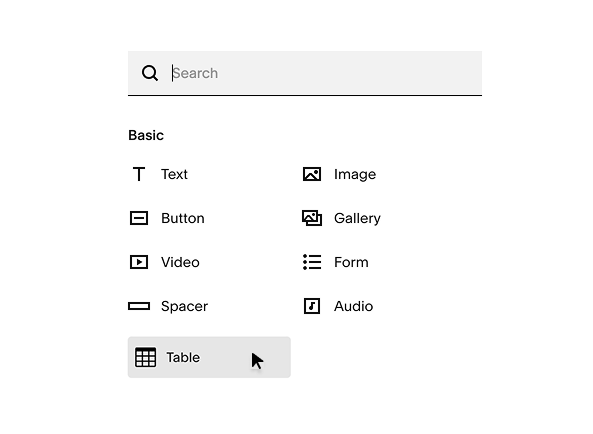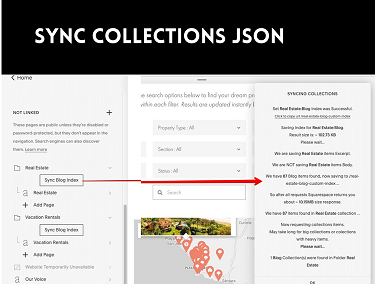This plugin is designed to pause/play Youtube or Vimeo background videos on scroll (or inactive window). So if your background video section is not visible for user - you really should not start playing it and loading all video data, this is delaying the page load for user and may even make page glitch on old computers.
Plugin does not requires Developer Mode and should work on all modern video backgrounds capable Squarespace Templates. It uses built-in Squarespace code to load videos, so the functionality may vary with Squarespace changes.
So here is the features list plugin gives you:
Pause all background videos on initial loading.
If Video becomes visible in viewport - start playing it. You may set which part of video section should become visible to start play/pause.
Show Mobile Fallback Image not only on mobiles, but also on big screens while video is loading.
If not using Mobile Fallback Image - you have option to show video provider preview thumb while video is loading
You may disable videos playing on Admin side - Squarespace Admin is heavy enough already)
You may disable videos playing and loading at all on User side - in case you want to handle videos loading yourself or for something else, I don’t know.
You may pause all videos if user leaves current browser tab or if his window lost focus (user gone to another app or window).