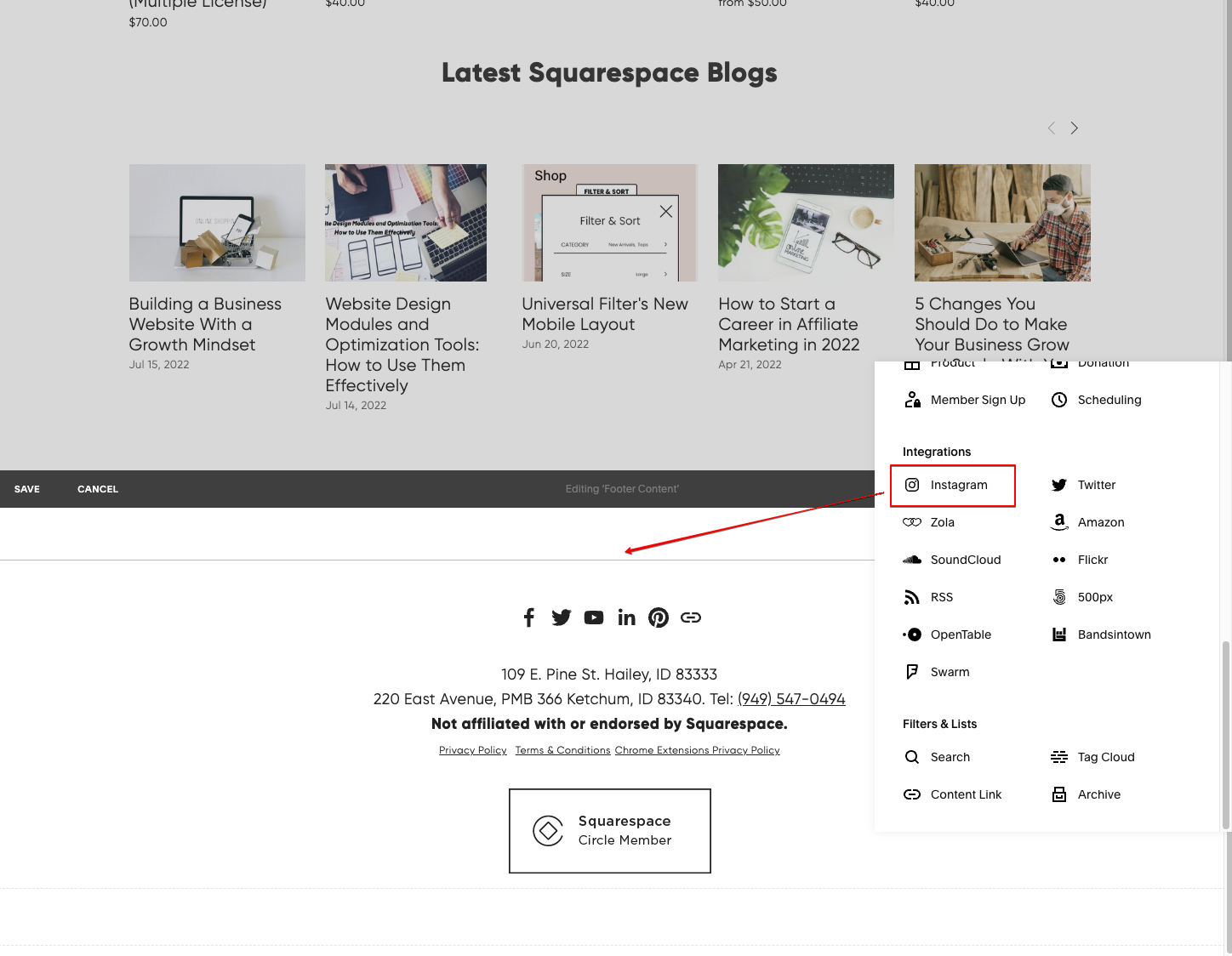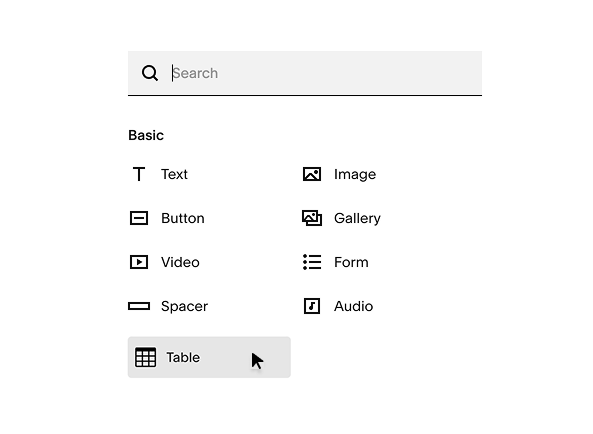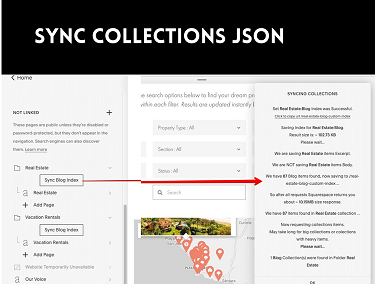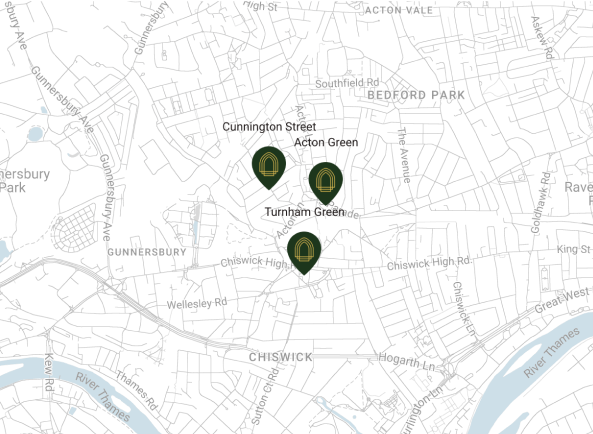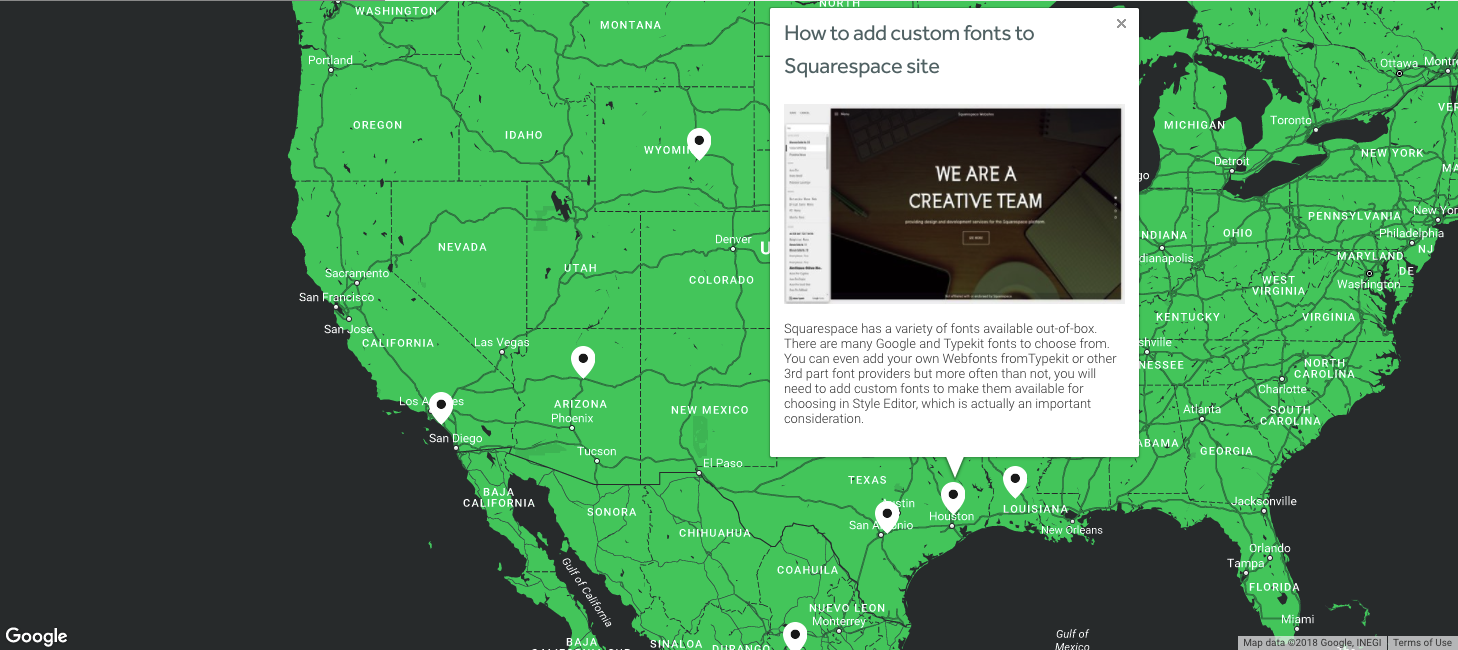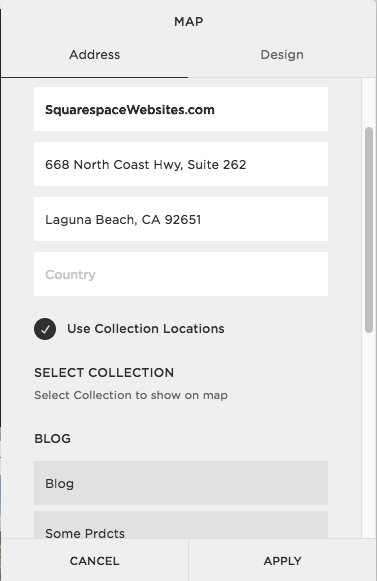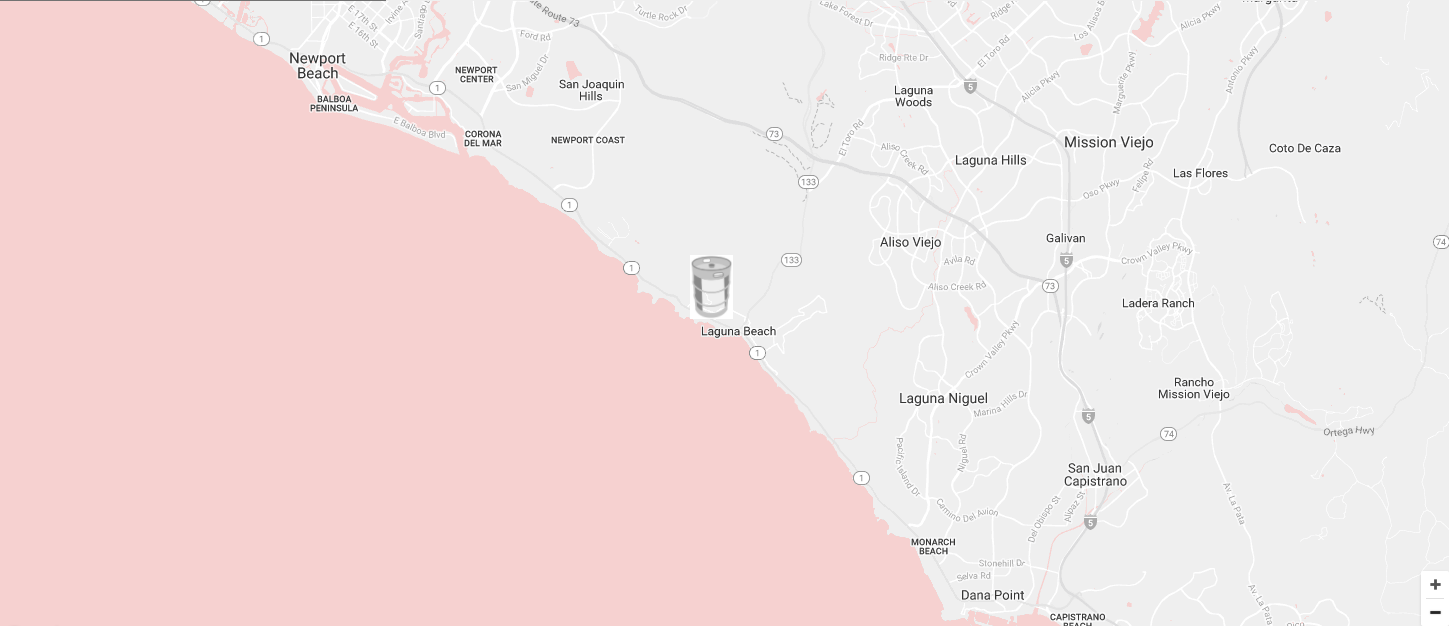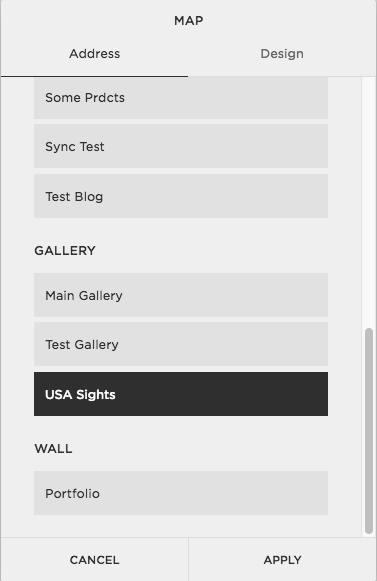Image 1 of 1
Image 1 of 1


Social Tabs Plugin
Simple plugin to add social pages on your Squarespace website. Facebook and Twitter supported, other may be used as iframe embed.
Simple plugin to add social pages on your Squarespace website. Facebook and Twitter supported, other may be used as iframe embed.
Simple plugin to add social pages on your Squarespace website. Facebook and Twitter supported, other may be used as iframe embed.
After purchase you will get the code you need to paste into Footer Injections.
Instagram account
If you want to connect Instagram account, please just add regular Squarespace Instagram Block and connect it with the account you need. Ideally, to make it available globally - you may add it to Footer region, almost any template on 7.0 and 7.1 also have it. Then just apply the config as showed in example script - and you have instagram block there.